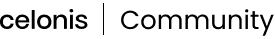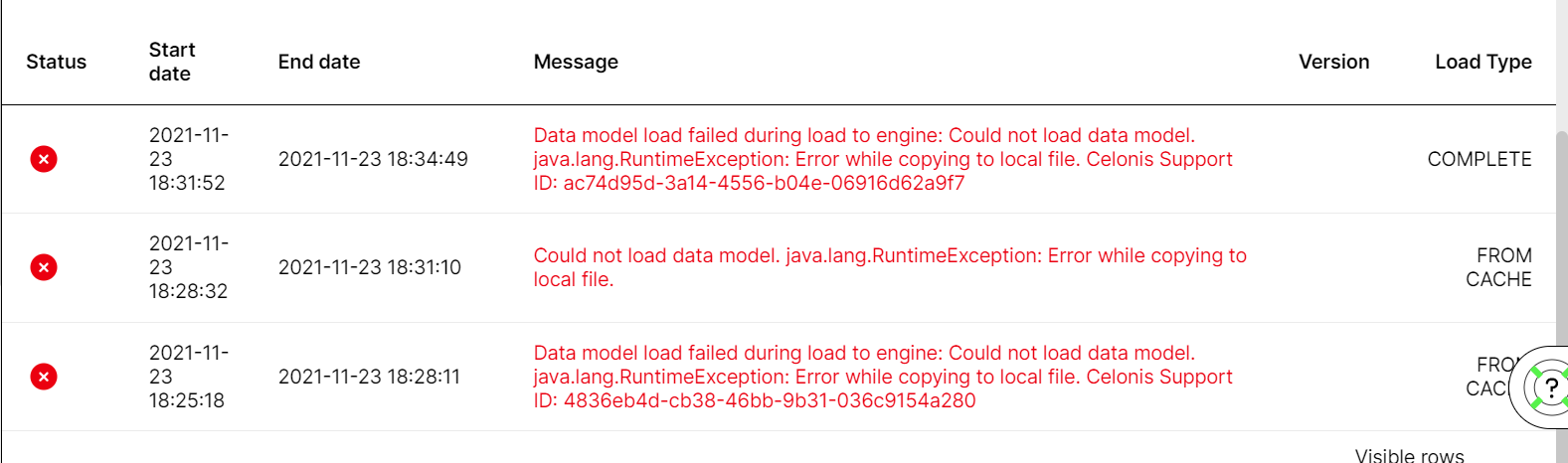
Hi @1460049685 can you attach please the file to check whether is corrupted
Hi @1460049685 can you attach please the file to check whether is corrupted
Here it is. Also there is another one but I have the same problem
Here it is. Also there is another one but I have the same problem
Maybe I am doing something wrong, because it is my first week in Celonis, but I would like to know what am I doing incorrectly :/
Hi @1460049685, I did the training last week and had no problem creating the data model.... so far so good, now I've tested with your file..... same error, I 've tested with the file i downloaded last week...... same error, I download it again and try... same error..
maybe is a temporary problem in the training environment, If not I've already forgotten all I learnt last week....😭
Hi @1460049685, I did the training last week and had no problem creating the data model.... so far so good, now I've tested with your file..... same error, I 've tested with the file i downloaded last week...... same error, I download it again and try... same error..
maybe is a temporary problem in the training environment, If not I've already forgotten all I learnt last week....😭
Oh my god thank you for all your help :) I will try my best tomorrow and as soon as I will got the positive result I will tell you what was the problem. Thanks a lot.
I also was thinking that it seems easy but when I got a problem to download normal excel file I was surprised. Thank you for all your support :)
Hi Jakub,
could you try testing it on the snap environment? If it is a problem with the training environment only, you will be able to reload it.
If error persists, you can always raise a servicedesk ticket either here in Celopeers->Create Case or via servicedesk@celonis.com
Best,
Gabriel
Hi @1460049685, @gabriel.okaba11 , Indeed I've uploaded the same file to the snap environment and can load the datamodel wo problem
Thank you for everything. I also uploaded this file to the snap environment and it worked :D Thank you.
Glad it worked. Still, worth of raising a ticket to Servicedesk so other don't face the problem.
Hi, I know this question was posted a year ago but I am also facing the problem with the same file(concurrency matters) in the same lecture. I am able to load it but my first variant is showing 100% which is not the way in the training lecture. Attaching a snapshot below- would appreciate if somebody can advise if I an doing it wrong or some problem with the file? I am able to work with the other file(concurrency-matters-skips)
Hi, I know this question was posted a year ago but I am also facing the problem with the same file(concurrency matters) in the same lecture. I am able to load it but my first variant is showing 100% which is not the way in the training lecture. Attaching a snapshot below- would appreciate if somebody can advise if I an doing it wrong or some problem with the file? I am able to work with the other file(concurrency-matters-skips)
I think they have changed the files but not the lecture. So I downloaded the file earlier shared in this chat and it worked!
Login to the community
No account yet? Create an account
Login with SSO
Login with Saml2 Login with OpenIdConnectEnter your E-mail address. We'll send you an e-mail with instructions to reset your password.