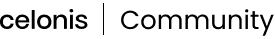For all prior and planned updates outside of this period, check out release notes or look out for the next post (or e-mail if you’ve subscribed) in two weeks.
STUDIO View preferences kept when re-entering View edit mode
When previewing your Studio Views using the interactive mode, any View preferences you configure are now kept when you re-enter View edit mode. View preferences are unique to each user and created by their interactions with filters, user specific variables, and components.
View preferences include, but aren't limited to, the following:
- Filters
- Variables
- Component states (such as column sizes and sorting in tables and selecting KPI list cards)
When editing a Studio View, you can see when View preferences are applied by clicking the View preference icon:
You can then click Restore default View to remove these preferences again.1:37
For more information about creating and editing Studio Views, head to: Views.
And to learn more about restoring to your default View, see: Restore default View.
EXTRACTORS SAP ECC and S/4 HANA extractor version 3.9.6
The new version of SAP ECC and S/4 HANA extractor brings added protections against SQL injection vulnerabilities. These checks validate dynamic SQL statements, using the CL_ABAP_DYN_PRG class. For detailed information, see SAP Notes (SAP Service marketplace login required).
This change impacts the minimal supported SAP versions in the following way:
| SAP_BASIS version | Minimal support package |
| 700 | SP28 |
| 701 | SP13 |
| 702 | SP13 |
| 710 | SP16 |
| 711 | SP11 |
| 720 | SP08 |
| 730 | SP08 |
| 731 | SP05 |
| 740+ | any |
When upgrading the extractor, make sure to follow these requirements or implement the corrections outlined in the following SAP Notes: 1487337, 1601030, and 1743483 (SAP Service marketplace login required).
Also see documentation for Continuous Extractor for SAP ECC and S/4 HANA.
OBJECTS & EVENTS Perspective logs shown with transformation logs
In the Data Jobs area of the data pool you're using with objects and events, you can now see the logs for the data model loads for all your perspectives, as well as the logs for your transformations. Previously you had to go to the Data Loads tab in the Data Models area of the data pool to view the logs for perspective loads, and select each individual perspective. The logs for the perspectives are still in that location as well if you want to view them there.
You can see the logs for the perspectives together with the logs for the transformations in the object-centric process mining data jobs ocpm-data-job (for production) and test-ocpm-data-job (for development). The data model loads are also included in the execution time for the data job, which means the displayed execution time is likely to increase, but the total execution time across the data model loads and the transformations has not changed. This change lets us optimize performance for change-aware executions (see Executing data jobs). If you're using that limited availability feature, your total execution time across the data model loads and the transformations is likely to decrease.
OBJECTS & EVENTS Usability enhancements for modeling objects and events
We're making a range of improvements that you've requested, to enhance your experience of modeling and managing objects and events for object-centric process mining. Here are the latest changes:
- When you're importing object types from your source system data, we've added a search bar so you can search the available tables in the data source as an alternative to browsing them.
- We'll automatically check the transformations that we autogenerate for object types imported from a table, and enable any that are already valid. If you need to complete a transformation script manually, we'll leave it disabled.
- For the ID for an imported object type, you can now use a source data column with the data type FLOAT, as well as INT and STRING. We'll cast them all to the required data type STRING in the autogenerated transformation script.
- You can now use your data pool's global connection to deploy transformations for objects and events.
- From the Objects and Events dashboard, you now access the data pool in the same way, whether you're using one or multiple data pools for objects and events.
APPS Accounts Receivable Starter Kit (object-centric) version 1.4.0
For this release of the Accounts Receivable Starter Kit, we’ve added a Value Framing view to the app’s existing setup, validation, and process cockpit views. The Value Framing view picks out opportunities for improvement in your Accounts Receivable process, including labor productivity, working capital, and revenue. Each value opportunity has its own tab for you to explore detailed metrics and get deeper insights into its business impact. When you’ve validated the opportunity, you can input your own framed value assessment for the Identified Value overview. For the instructions to upgrade the Starter Kit, see Updating the object-centric Accounts Receivable Starter Kit.
APPS Procurement Starter Kit (object-centric), version 2.8.0
For the latest version of the object-centric Procurement Starter Kit, which is built on the new Studio experience, we've upgraded the process execution model in the Process Cockpit to give you deeper insights into your procurement operations. The new model includes:
- Expanded coverage of changes to purchase orders, order items, and requisition items.
- Tracking of canceled invoice items.
- Visibility for goods receipts and their reversals.
- A comprehensive description of the Purchase to Pay and Procurement processes.
We've also added new views to monitor and analyze KPIs for on-time delivery and on-time in-full delivery, purchasing behaviors such as contract usage, and automation activities.
To upgrade, download version 2.8.0 of the object-centric Procurement Starter Kit from the Celonis Marketplace. If you want to migrate your existing setup, you can copy the Knowledge Model and Process Explorer from your previous version into the new Studio package.
APPS Planning Parameter Optimization app (object-centric), version 2.1.0
In this release of the Planning Parameter Optimization app for Inventory Management, we've added tasks to update purchase lead times and production lead times. You can download the new version from the Celonis marketplace. Updating the object-centric Inventory Management Planning Parameter Optimization app has the instructions to update the app.
APPS Payment Terms Harmonizer app (object-centric), version 1.19.0
In this upgrade for the Payment Terms Harmonizer app for the Procurement process, we've added the Vendor Invoice and Accounting Documents objects, and the Renegotiate Contracts, Solve Mismatch, and Update Vendor Master Data tasks. With these you can include invoice data in your comparisons for a more complete picture, and easily take actions. Updating the Payment Terms Harmonizer app has the instructions to update.