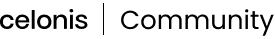This month, we've rolled out a series of powerful updates to the Celonis Platform We've introduced a new guided user interface for Extractor Builder and made the Standard Data Ingestion API generally available, making it easier to connect to and push data from any source. Additionally, new AI features, including the Create AI Prompt module and AI readiness checks for Knowledge Models, empower you to build AI solutions easier and faster Read on to learn more!
All changes listed below are in General Availability. To take part in early previews, check out the list of opportunities here.
Planned releases:
-
Data Integration
-
Changes to Celonis IP addresses: Action required after 2025-09-17
-
Breaking change: Jira extractor update - Beginning of October
-
Decommissioning API and application keys: Action required before 2025-12-31
-
Introducing the NEW Celonis Community AI Assistant! Now you can get instant, tailored answers to all your Celonis questions - from exploring use cases to details on the latest platform updates and new features. Available 24/7 in 30+ languages and powered by 400+ Celonis resources, just click the AI Assistant button in the lower right corner to get started.
ADMIN & SETTINGS
New Anthropic model now available in AI Settings
Users can now leverage the power of Anthropic’s latest model, Claude 4 Sonnet, for use across all of the Celonis Platform's generative AI applications. Admin users can create and enable models using Claude 4 Sonnet from the AI Settings screen, providing users with a new option for their generative AI tasks.
AI
Create AI Prompt Action Flow module
The new Create AI Prompt Action Flow module provides a simple way for users to build powerful AI-driven use cases within Action Flows. It's fully integrated with the Celonis Large Language Models (LLM) infrastructure, so you don't need to provide your own API keys.
Data Model Triggers now support Action Flows
The functionality of Data Model Triggers has been expanded to include Action Flows as subscribers. This update allows for greater flexibility in automating processes within Celonis, as Action Flows can now be directly triggered by Data Model events.
API
Standard Data Ingestion API now in General Availability
The Standard Data Ingestion API is now accessible to all Celonis clients in General Availability. This API is used to push data to the Celonis Platform in real-time and is the recommended option for new implementations instead of the Data Push API. The API operates based on events and notifications triggered when a new file is received, automatically processing it to a data pool. It provides full control over the data being pushed and does not require an additional client to be installed.
DATA INTEGRATION
Extractor Builder - Improved user experience
Extractor Builder, a Celonis Platform component for connecting to REST APIs, now has a new guided user interface to simplify and accelerate data integration. The enhanced tool features improved navigation, integrated data connection setup, and simplified authentication. You can also directly test and validate extractions and preview your data.
Next-gen ETL Engine
You can now use the Celonis Next-gen ETL Engine to transform raw source data into Data Models for use in the Celonis Platform faster and more reliably than ever. Built with cloud-native technologies, this engine improves latency for extractions, transformations, and data model loads, allowing for higher data volume processing and increased data freshness. You can interact with the engine by writing SQL transformations and running them in the Extractions Editor or through your data jobs.
STUDIO VIEWS
AI-assisted dashboard summary
When creating or editing Studio Views, you can enable an AI dashboard summary that analyzes data within your app and generates an executive overview on demand for users. This helps onboard new team members and enables users to view and copy accurate insights efficiently.
New insight card design in Insight Explorer
The insight cards in Insight Explorer have been redesigned to make it easier to interpret insights at a glance. The new design presents your insights as comparisons between a subgroup and the overall population. This update also includes basic display and sorting options for your insights.
AI readiness checks in Knowledge Model
The Studio module now offers scans to check the readiness of your Knowledge Models for use with AI tools like Process Copilot or Insight Explorer. These scans check for potential issues that could confuse the Large Language Models used in your AI tools. Resolving these issues improves the accuracy of your outputs and provides more reliable results.
Sorting column added to Event Log builder
A sorting column configuration option has been introduced to the object-centric event log builder in the Knowledge Model. When event logs share identical timestamps, this column determines their order, ensuring consistent sorting.
Hide events in Variant Explorer
The Variant Explorer is adding a menu for users to control the list of events and activities displayed in their process graph by hiding activities they aren't currently interested in. For example, users can hide an activity that occurs in all cases or activities that are generated automatically as part of the workflow.